

Flipkart is an e-commerce platform based in India that allows sellers to list and sell their products online. If you are a seller looking to list your products on Flipkart, you can follow these steps:
To advertise your products on Flipkart, you can use their advertising platform called Flipkart Ads. This platform allows you to create targeted campaigns to promote your products to potential customers on the Flipkart website and app.

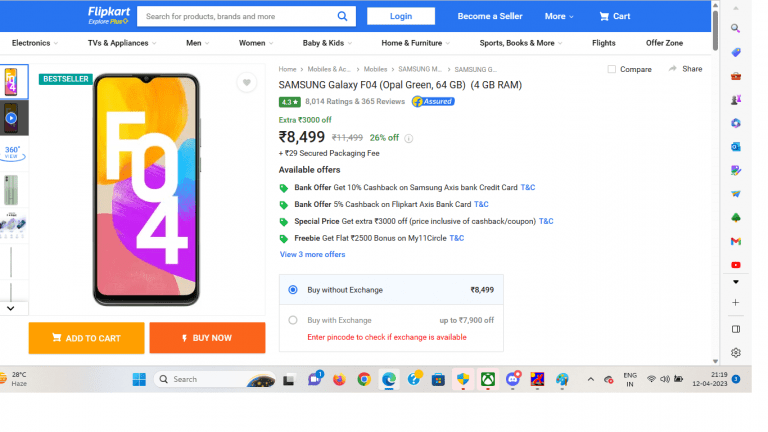
To advertise your products on Flipkart, you can use their advertising platform called Flipkart Ads. This platform allows you to create targeted campaigns to promote your products to potential customers on the Flipkart website and app.
To get started with Flipkart Ads, you will need to:
By listing your products and advertising on Flipkart, you can reach millions of customers in India and grow your online sales.
We provide in Software Application Development, TV Ads, Branding, Graphic Designing, Website Designing, Web Development, WordPress Development, Ecommerce Development, PHP Development , Digital Marketing & Mobile App Development.
You can track your Flipkart order by logging in to your Flipkart account and going to ‘My Orders’ section. Click on the order you want to track and you will see the tracking details and status of your order.
You can cancel your Flipkart order by going to ‘My Orders’ section in your Flipkart account and selecting the order you want to cancel. Click on ‘Cancel’ and follow the instructions.
Flipkart Plus is a loyalty program offered by Flipkart to its customers. By joining Flipkart Plus, you can earn points for every purchase you make on Flipkart, which can be redeemed for rewards and benefits such as free shipping, early access to sales, and more.