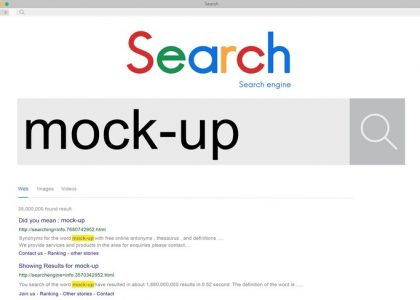Google has recently made some improvements to the video indexing reporting in Google Search Console. These changes are designed to make it easier for webmasters to understand how their videos are performing in search results and to identify any issues that may be preventing their videos from being indexed.
One of the most significant changes is the addition of a new “Prominence” report. This report shows webmasters which videos on their site are being considered as the “most prominent” by Google. The “Prominence” report is based on a number of factors, including the size and position of the video on the page, the number of views and interactions the video has received, and the quality of the video content.
Another improvement is the addition of a new “Issues” report. This report lists any issues that may be preventing Google from indexing a webmaster’s videos. Common issues include videos that are not embedded properly, videos that are not accessible to screen readers, and videos that are blocked by robots.txt.
These changes are a welcome addition to Google Search Console and should make it easier for webmasters to improve the visibility of their videos in search results.
Here are some additional details about the new reporting features:
How to use the new reporting features:
To use the new reporting features, webmasters will need to sign in to Google Search Console and navigate to the “Videos” report. The Prominence report will be displayed by default, and the Issues report can be accessed by clicking on the “Issues” tab.
Tips for improving video indexing:
There are a number of things that webmasters can do to improve the chances of their videos being indexed by Google. These include:
By following these tips, webmasters can improve the chances of their videos being indexed by Google and appearing in search results.
Conclusion
The new video indexing reporting features in Google Search Console are a valuable tool that can help webmasters improve the visibility of their videos in search results. By using these features, webmasters can identify videos that are being shown prominently on their site, fix any issues that may be preventing their videos from being indexed, and improve the chances of their videos appearing in search results.